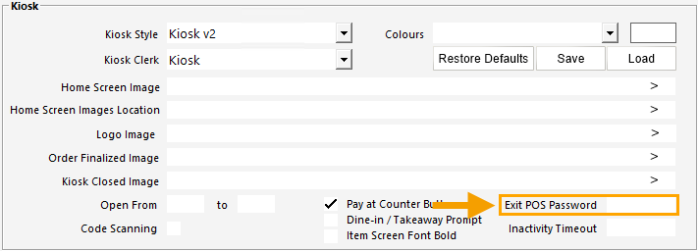
To prevent consumers from closing the Kiosk screen and accessing the Windows Desktop, ensure that an Exit POS Password is configured.
The Password is configured in Back Office > Setup > POS Terminals > Select the Kiosk Terminal > Modify > Display/Kiosk > Exit POS Password.
It is strongly recommended that an Exit POS Password is set for the Kiosk terminals to prevent consumers from closing the Kiosk and returning to the Windows Desktop.
Note!
An Exit POS Password can also be set in Back Office > Setup > Global Options > General > Exit POS Password.
If an Exit POS Password is not configured for the Kiosk Terminal, then the Exist POS Password configured in Global Options will be used.
After setting or changing the Exit POS Password, the Kiosk will need to be restarted for the change to take effect.
A prompt for a Password will be displayed when the 'X' button is pressed on the top-right corner of the Kiosk screen.